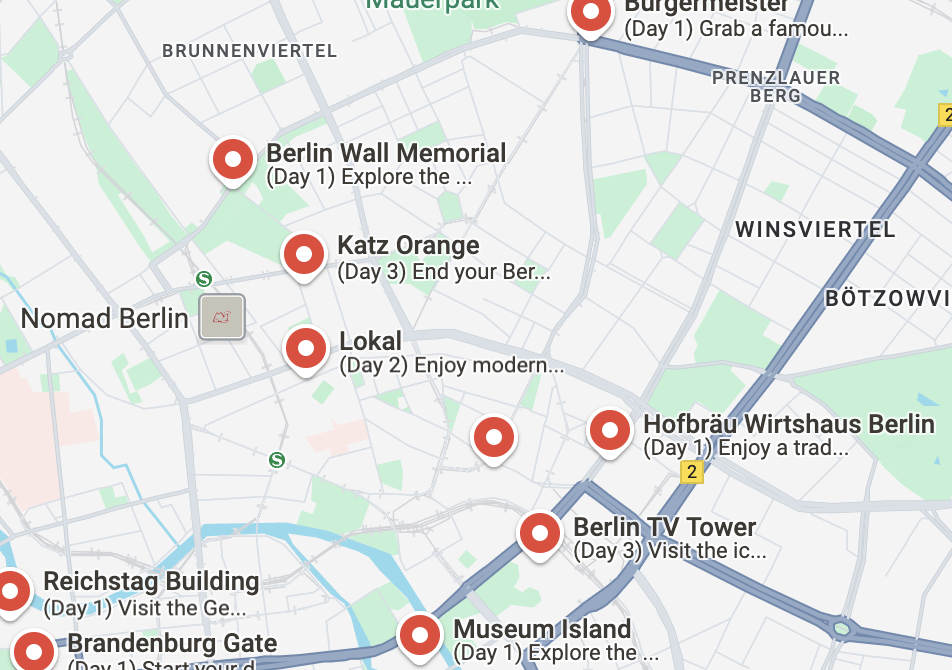MapSnap.ai
Google Maps™ Lists Made Easy!
Features
Paste any itinerary and convert it into a Google Maps™ list
Get personalized titles, descriptions, and location excerpts
Share your travel itineraries with Friends
View and manage your trip directly on Google Maps™
Paste any itinerary and convert it into a Google Maps™ list
Get personalized titles, descriptions, and location excerpts
Share your travel itineraries with Friends
View and manage your trip directly on Google Maps™
Paste any itinerary and convert it into a Google Maps™ list
Get personalized titles, descriptions, and location excerpts
Share your travel itineraries with Friends
View and manage your trip directly on Google Maps™
Paste any itinerary and convert it into a Google Maps™ list
Get personalized titles, descriptions, and location excerpts
Share your travel itineraries with Friends
View and manage your trip directly on Google Maps™
How It Works
1. Add your itinerary
Click on the MapSnap.ai extension icon in your Chrome browser and paste your travel itinerary from any source and in any language. It can be a trip recommended by ChatGPT, a travel blog or even an itinerary PDF.
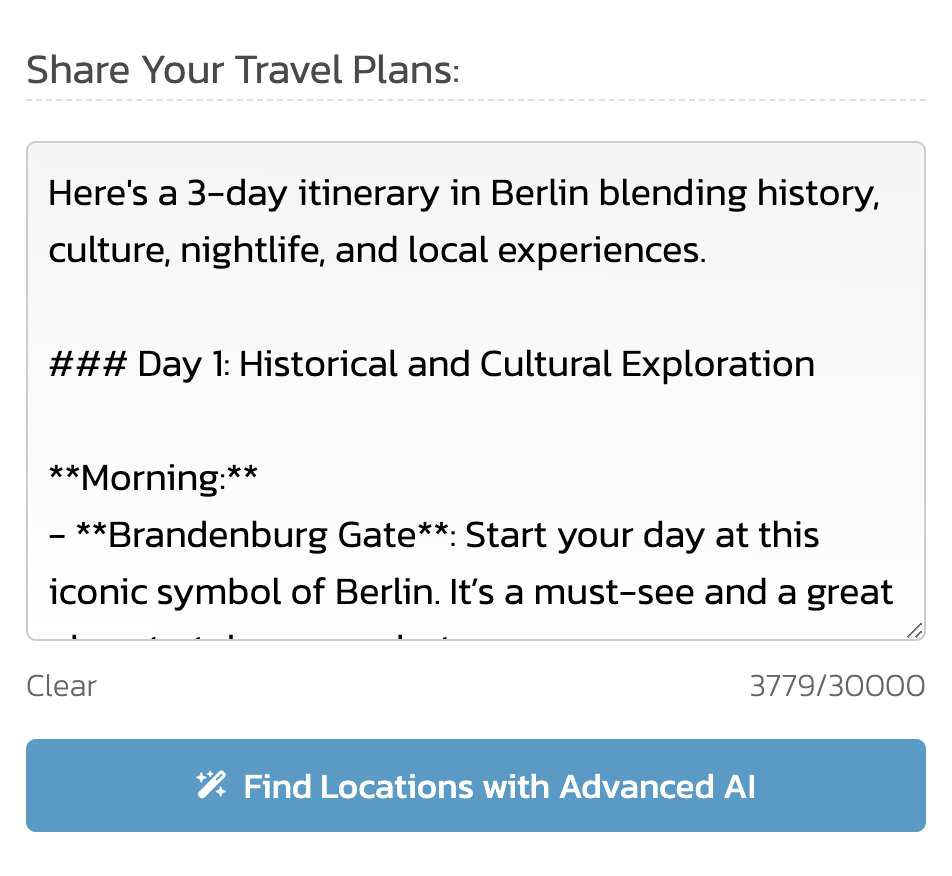
2. Review and add your list to Google Maps™
MapSnap.ai will extract locations from your itinerary and add relevant context, such as the day of the trip and why that location was included in the trip. Now you can generate your Google Maps™ list.
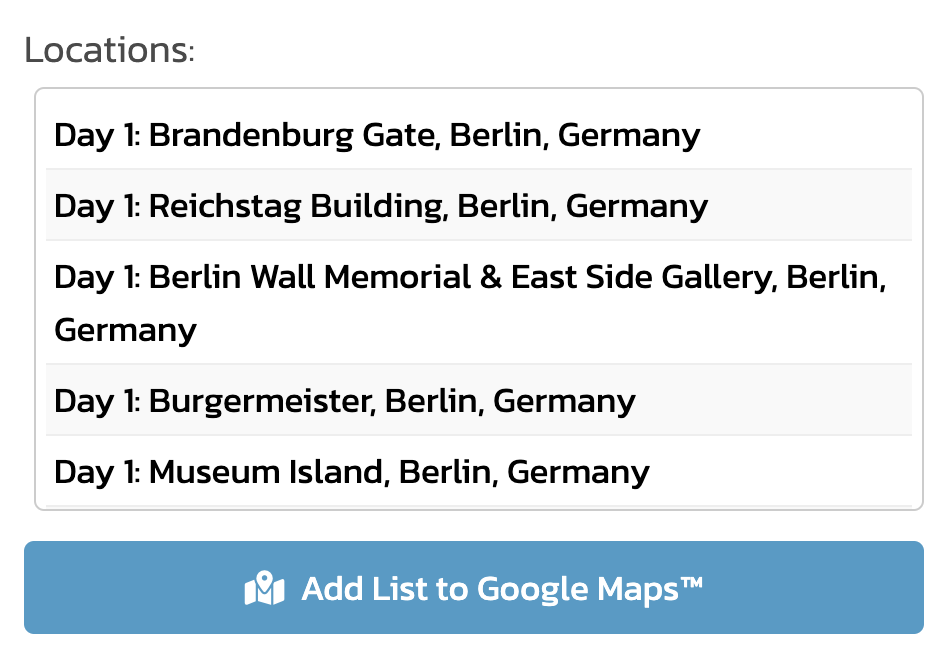
3. Enjoy your trip on Google Maps™
Your MapSnap.ai list is seamlessly added to Google Maps™, allowing you to view and interact with your trip directly on the map. Easily add places, notes, and customize your lists.